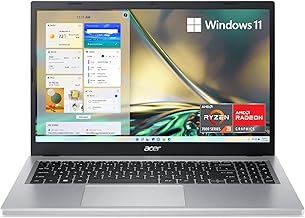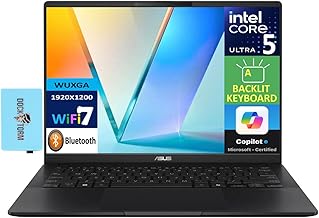Top Budget Laptops Compared: Acer vs. ASUS – Best Performance Under $500 in 2025
- May 8, 2025
- 0
What Makes Testergate Trustworthy? We don’t merely glance at spec sheets at Testergate.We test, analyze, and compare products in real-world scenarios to give you reviews you can rely