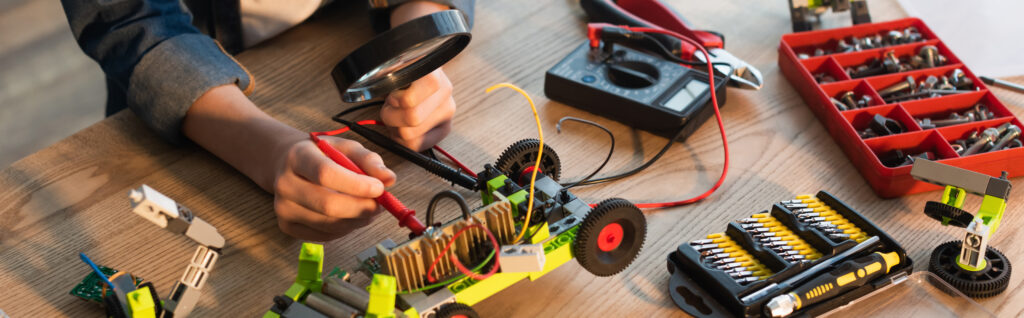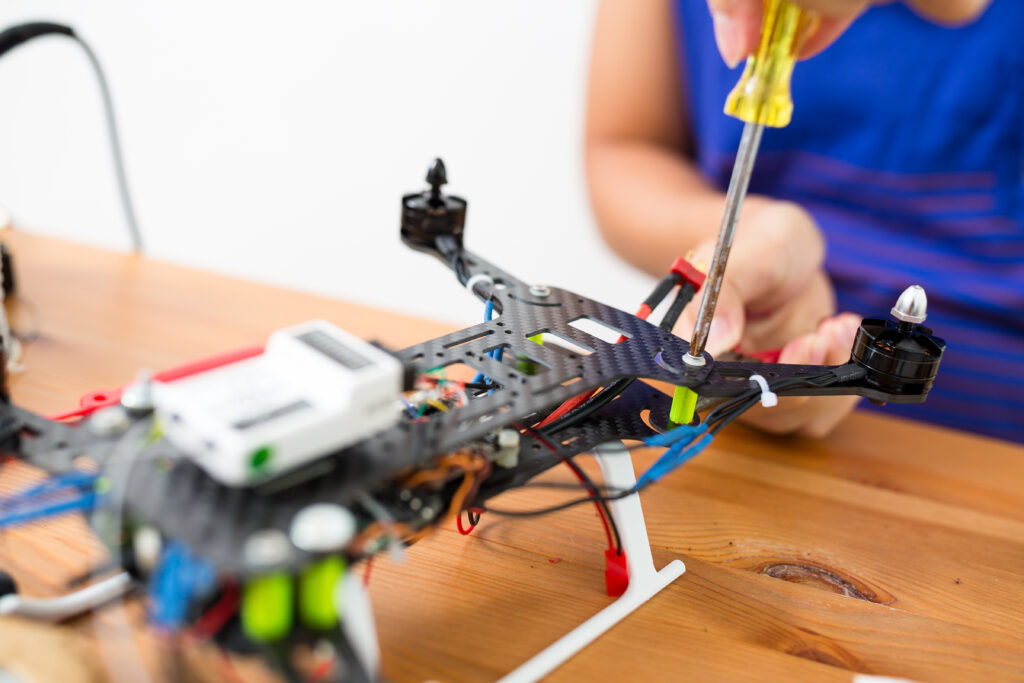Fix Your RC Car, Drone, or Robot Toy with These Quick Tips
- July 22, 2025
- 0
🧸 Remote-Controlled & Robotic Toy Troubleshooting Guide quick toy repair tips Remote-controlled and robotic toys provide loads of fun until they stop working. Whether it be an RC