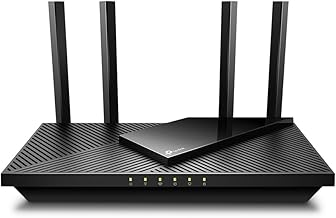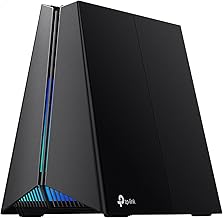Best Wi-Fi Routers in 2025: Stay Connected with Speed and Reliability
- January 11, 2025
- 0
Summary: The Best Wi-Fi Router In today’s modern world, a strong and reliable Wi-Fi connection is essential. Whether you’re streaming movies, gaming online, or working remotely, the performance